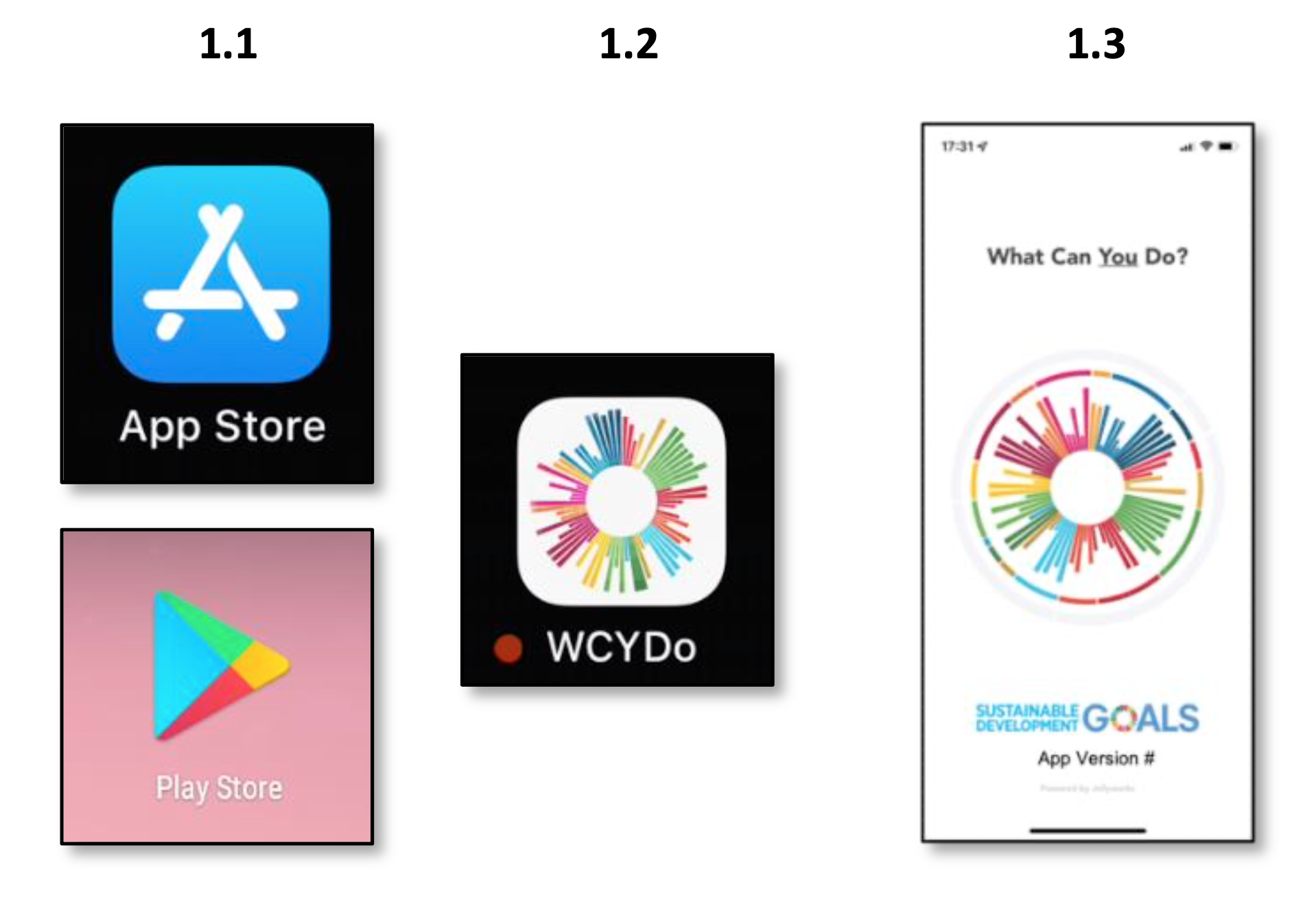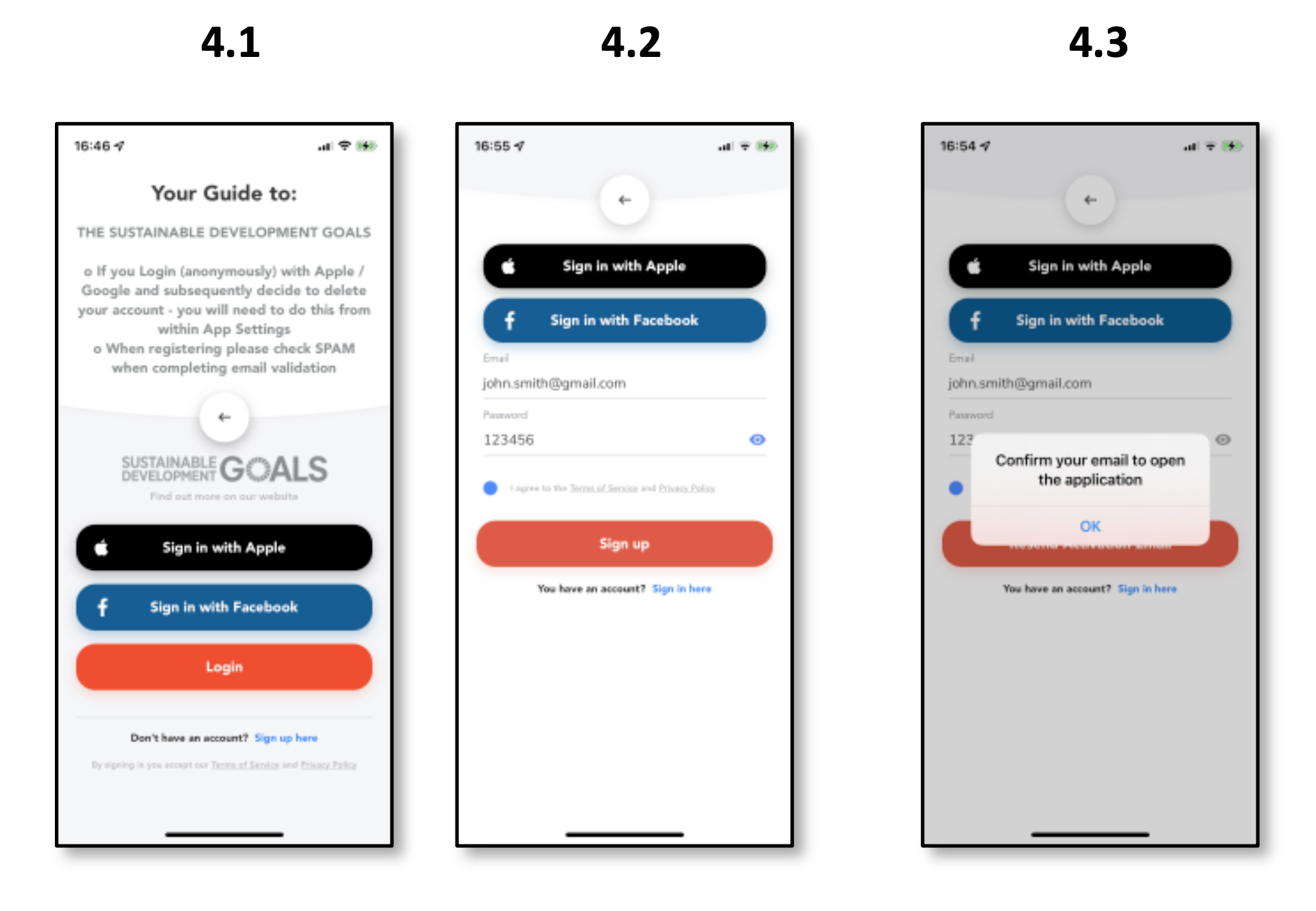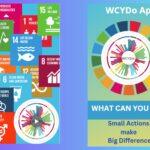Table of Contents
Opening The App
Explore SDGs / Learn Facts
Try the QUIZ / Test your Knowledge
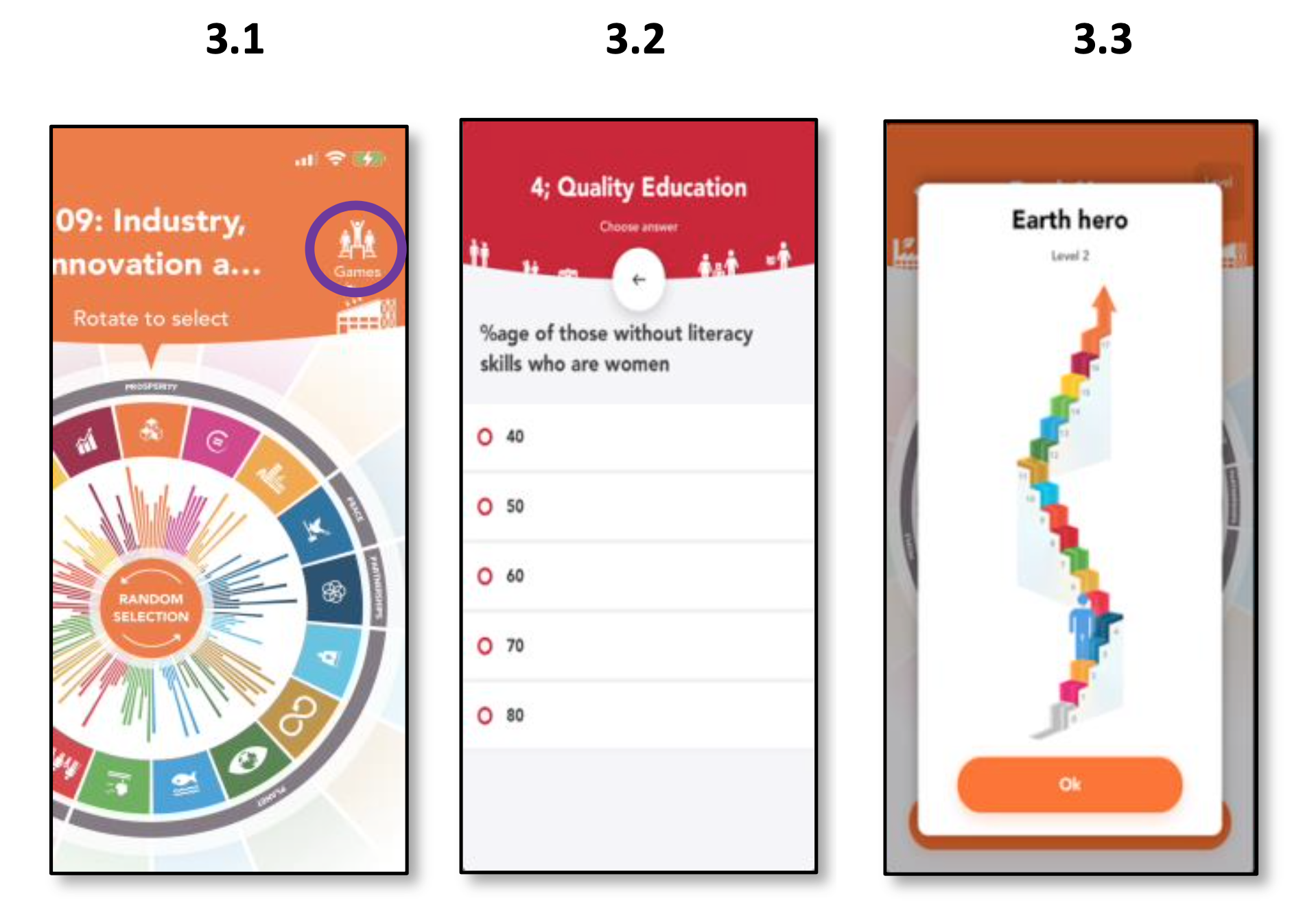
3.1. Tap the “Games” icon and test your SDG knowledge!
3.2. Take the QUIZ yourself or in a competition with your friends – buy the winner something from our on-line store!
3.3 Register, and Answer Questions / Give Correct Answers and you can climb the staircase on WCYDo’s HERO Wall!!
Register for More Options
Taking Action / Monitoring Progress
Share by Social Media

Deleting App Account and Data